|
After using a facebook, after logout, clear the browser cache.
In:
- Mozilla FireFox and the like
- (Evil) Google Chrome and Chromium browsers
- Microsoft Edge and I-net Explorer
Press the keyboard combo:
Ctrl+Shit-Delete
The browsers display some manner of a dialogue:
MS Edge:
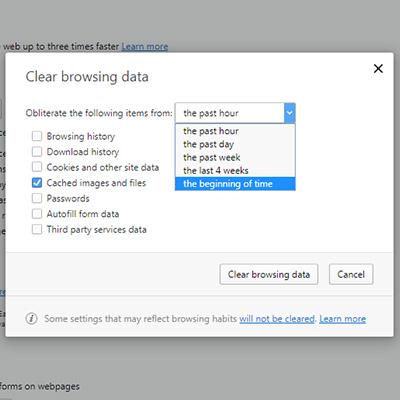
Check all box options at the screen left from:
- Browsing history
- Third party services data
In the "Obliterate the following items from":
- The beginning of time
I do this a few times between sessions.
Also, in browser preferences, if you can, set the browser to delete all browser data.
Mozilla FireFox:
Check ALL boxes in History and Browser Data panes in the dialogue:

Chrome
From the beginning of time. Check ALL boxes. Your dialogue may be different.
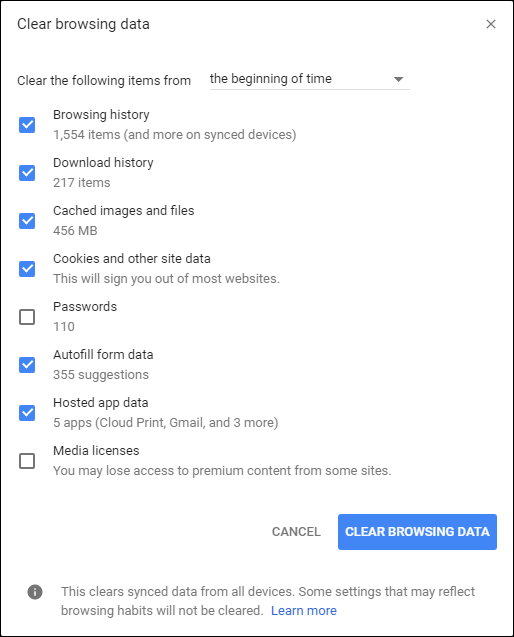
Clear browser cache / data / history between website and session limits and prevents tracking.
Ad Block
Use uBlock Origin by Raymond Hill. Disable uBlock Origin while at the brickboard, of course!
If you use Chrome or a Chromium browser, also use uBlock Origin Plus.
Browser Privacy Settings
Use the browser privacy settings. Read the info there.
--
Jonathan Harshman Winters III: The Mightiest, Greatest, & Most Powerful North American Comedian & Comedic Actor in Perpetuity
|