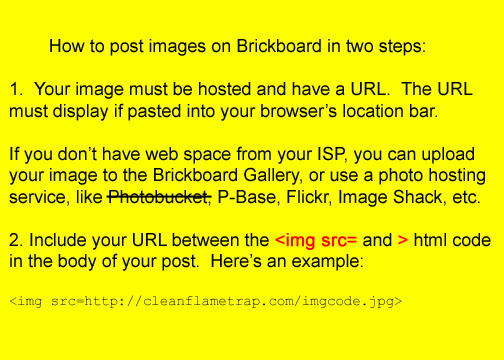|
Here you go with the image.

As a primer on posting images in your brickboard post, our dear Uncle Art Benstein provides ....
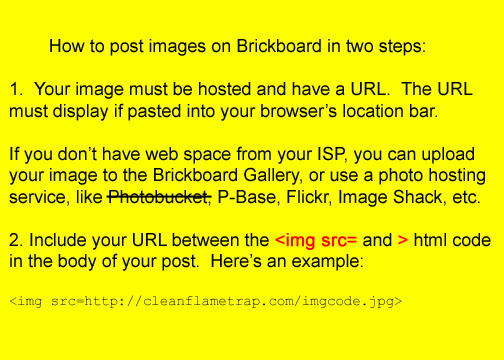
(Though you can use the double quotes " " to bookend the URL / URN between the = and the >.)
Also, when referencing an image URL in your brickboard message, use the https, and not http, if the remote server supports encrypted connections. You'll note, as hosted on cloudflare, the brickboard.com forces all connections to an encrypted state. And wisely so.
Really best to use the BrickPix. Sites like stupid photobucket do no good with the cookies swap they require to view an image as, in doing so, the photobucket cookies collect info on other sites you visit just as facebook and google also do as your browser settings allow of the cookie sandbox or cache. If you must display an image larger than the BrickPix max of 640 x 640 pixels, try to find an image sharing site that allows image display with an absolute URL / URN without the cookie swap. The image-hosting site may provide control through the account you use to accomplish a direct view of the image through an absolute URL / URN.
Some folks in other countries may not be able to see images hosted on photobucket, snap chat, and so forth, also.
Or set up your own website or web accessible directory, yet for read access only, and link the same way.
Other than the brickboard, the i-net is pretty much a fascist cash register or a register of fascists cashing out.
--
The Volvo 164: The Mightiest of All Volvo Automobiles in Perpetuity
|