|
To display photos from a Photobucket album:
Pass your cursor over one of the thumbnail images. Then click on Link Options. Check HTML for websites and blogs Full size and then Save.
Now when you pass the cursor over a thumbnail it will display the HTML code in the box. Click once on the box to highlight it (it highlights the entire link with just one click even though you can not see all of it)
Now copy the link using Control C and move to your brickboard post and use Control V to paste the link into your post.
When you Submit Message it will display the image from the album.
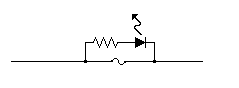
|